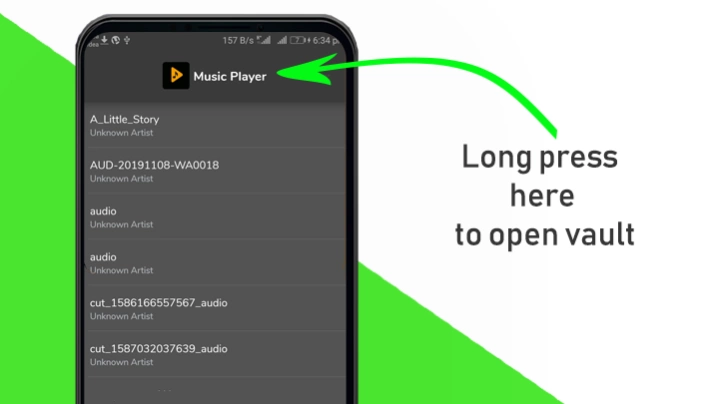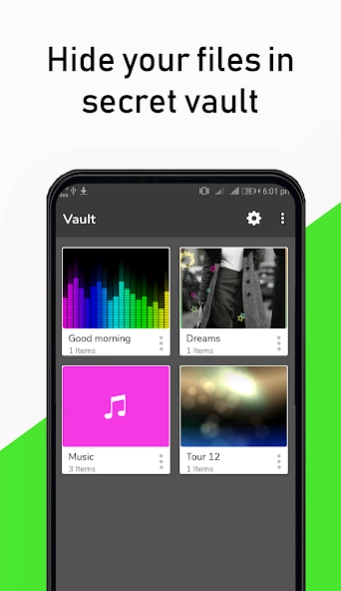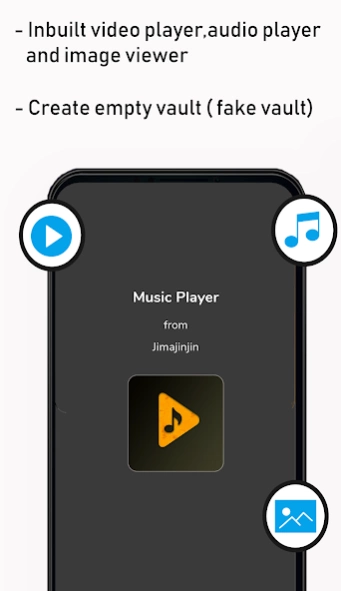Music Player:Photo Locker 1.12
Free Version
Publisher Description
Music Player:Photo Locker - Hide your photo video behide music player
The App is look like simple music player, but if long press on title Music Player then it will redirect to login and you can hide your files in vault.
You can hide photo videos and document files behind Music player app. Photo, video and audio files could be hide in secret gallery with security.
Core Features:
Hide Files :Hide photo, video,audio and document files. it will not shown in gallery after hide files.
Access Vault :Password or fingerprint require to open vault.
Fake Vault :It shows empty vault.
Unhide File :Restore file when you want(at selected path).
Share File :Share files directly from the vault no need to unhide data first.
In-built Browser :Image viewer, video player and audio player.
Because of above features we need Storage access otherwise app will not work properly
Permissions:
USE_FINGERPRINT: This Permission is use to Unlock vault with your FingerPrint.
Write Storage Permission: This Permission is use to hide and unhide files to storage.
INTERNET : This Permission is use to show ads.
Permission for Android 11 and above devices:
Due to the Google system api upgrade, please authorize the permission to access to all files. Otherwise the can not work properly
To protect hidden data please don't uninstall safe gallery app. Don't delete or modify any files under app folder in your root directory. Cleaning tool may affect hidden files. Hidden files are stored on device's storage only. Complete security question setup.
Disclaimer:
All the content and resource copyright reserved to its respective owner.
If you have any issue regarding any content and resource used in this app please contact us.
Contact Us: jimajinjin@gmail.com
About Music Player:Photo Locker
Music Player:Photo Locker is a free app for Android published in the System Maintenance list of apps, part of System Utilities.
The company that develops Music Player:Photo Locker is Jimajinjin. The latest version released by its developer is 1.12.
To install Music Player:Photo Locker on your Android device, just click the green Continue To App button above to start the installation process. The app is listed on our website since 2023-11-20 and was downloaded 3 times. We have already checked if the download link is safe, however for your own protection we recommend that you scan the downloaded app with your antivirus. Your antivirus may detect the Music Player:Photo Locker as malware as malware if the download link to com.jimajinjin.musicplayervault.galleryvault.secretvault is broken.
How to install Music Player:Photo Locker on your Android device:
- Click on the Continue To App button on our website. This will redirect you to Google Play.
- Once the Music Player:Photo Locker is shown in the Google Play listing of your Android device, you can start its download and installation. Tap on the Install button located below the search bar and to the right of the app icon.
- A pop-up window with the permissions required by Music Player:Photo Locker will be shown. Click on Accept to continue the process.
- Music Player:Photo Locker will be downloaded onto your device, displaying a progress. Once the download completes, the installation will start and you'll get a notification after the installation is finished.